How KidsNanny Works

Want to Know how KidsNanny works?
Stay informed with the App Usage Report, Web History, and Application Info features, providing insights into your child’s digital activities. Utilize App Blocking, Web Blocking, and Screen Time Limit for proactive control over content and usage. Set geographical boundaries with Geo-fence and receive real-time updates with Check-In, ensuring your child’s safety while fostering responsible online habits. KidsNanny empowers parents through a suite of features designed for comprehensive monitoring and management.
How to use our app to
Manage Screen time & Blocking
Just add Sign up free today tab as well.
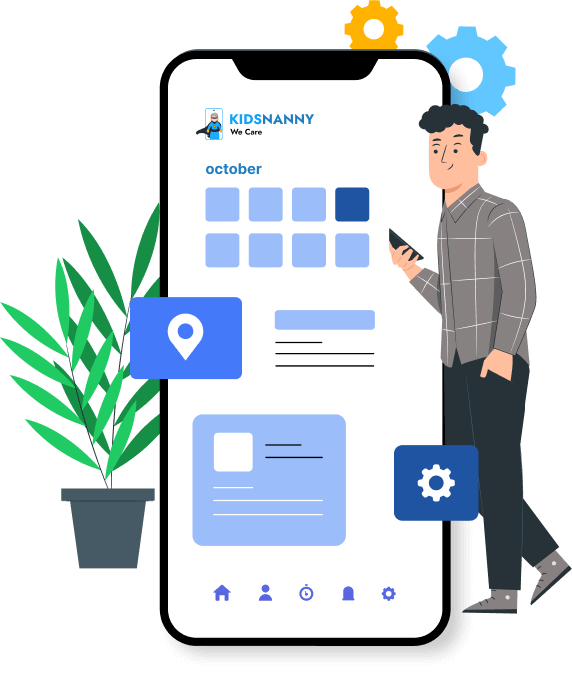
Step 1
Step 2
Step 3
Step 4
More resources to help you out
Chat with our AI assistant
Get 24/7 support with the KidsNanny AI assistant. Ask anything about keeping your kids safe online—whether it’s setting up parental controls, reviewing the apps your child is using, resolving technical issues, or handling emotional and behavioral challenges. Fast, reliable help—anytime you need it.
Everything You Need to Know
Get clear, step-by-step instructions for using every KidsNanny feature on iOS and Android. Learn how to install the app, set screen time limits, enable WhatsApp Shield, use Screen Scanner, track Live Location, manage subscriptions, and more. Find answers to all your questions about KidsNanny features, setup, and troubleshooting.