Safe Browsing: Track Web History & Block Harmful Sites
Keeping track of your child’s online activity can be crucial for their safety. With KidsNanny’s Web History and Web Blocking features, you can effortlessly monitor their browsing history and block access to inappropriate websites, ensuring a secure and age-appropriate online environment.
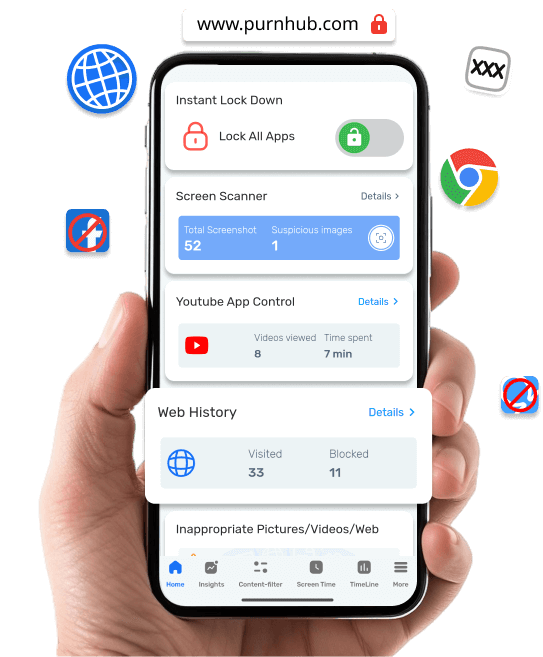
Web History
Web History is a feature that tracks the websites visited on your child’s device. It provides the number of visited websites and a detailed list with links, enabling parents to review the content their child has accessed. Parents can manage access by blocking or allowing specific websites. When a website is blocked, the child cannot visit it. Conversely, when a website is allowed, all other websites are blocked in the browser, ensuring the child can only visit the permitted websites.
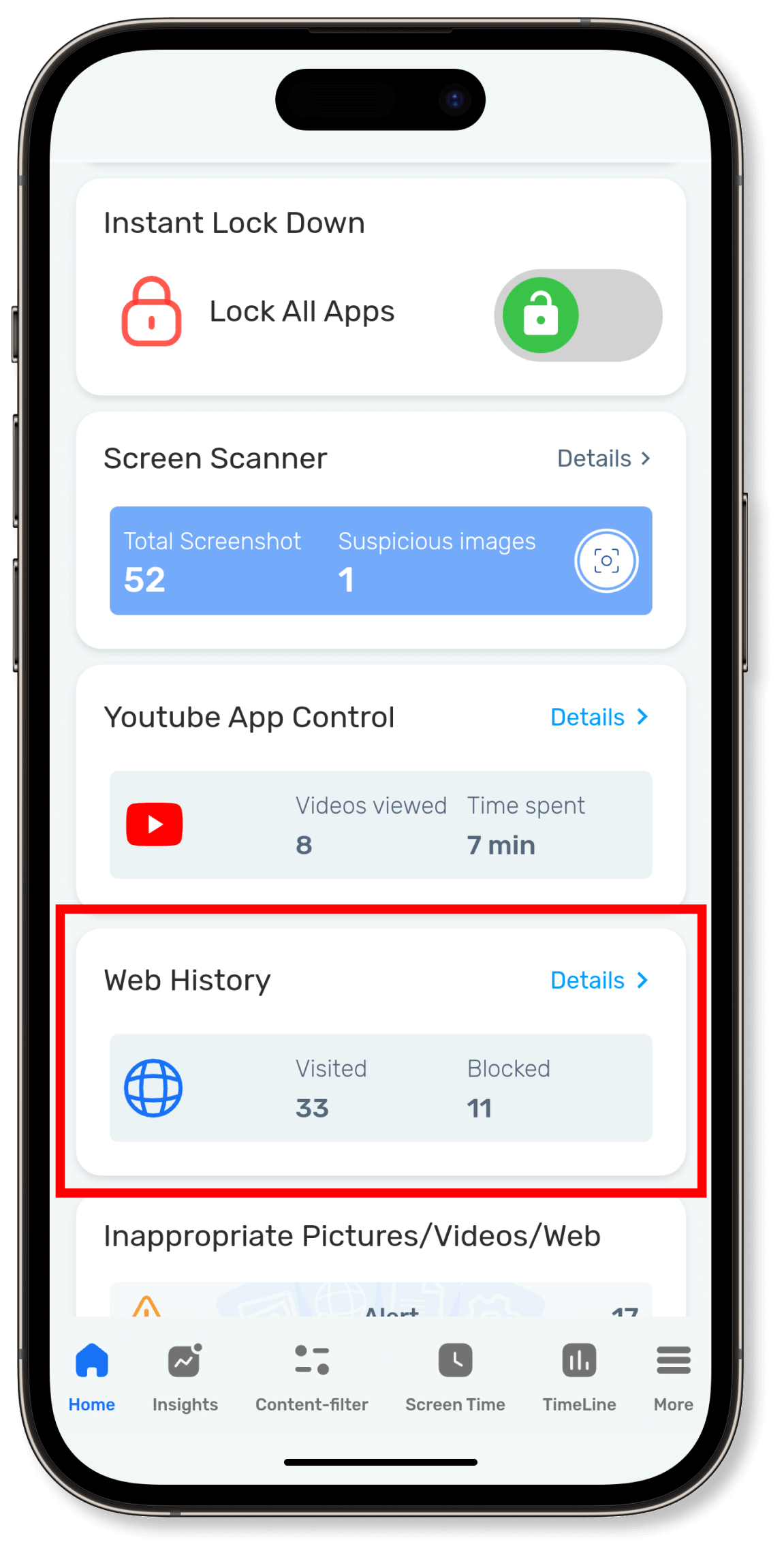
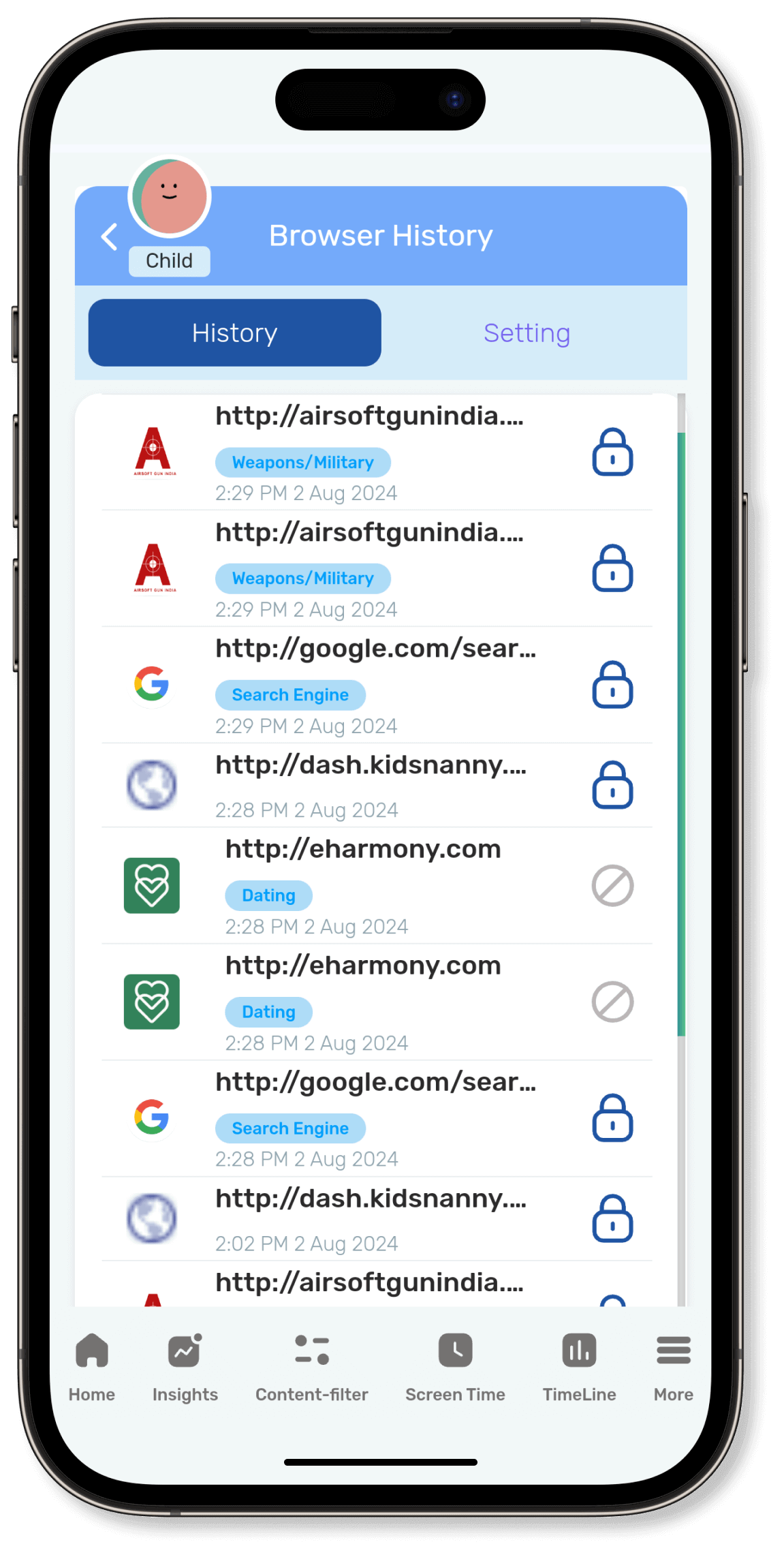
Block Websites / Category
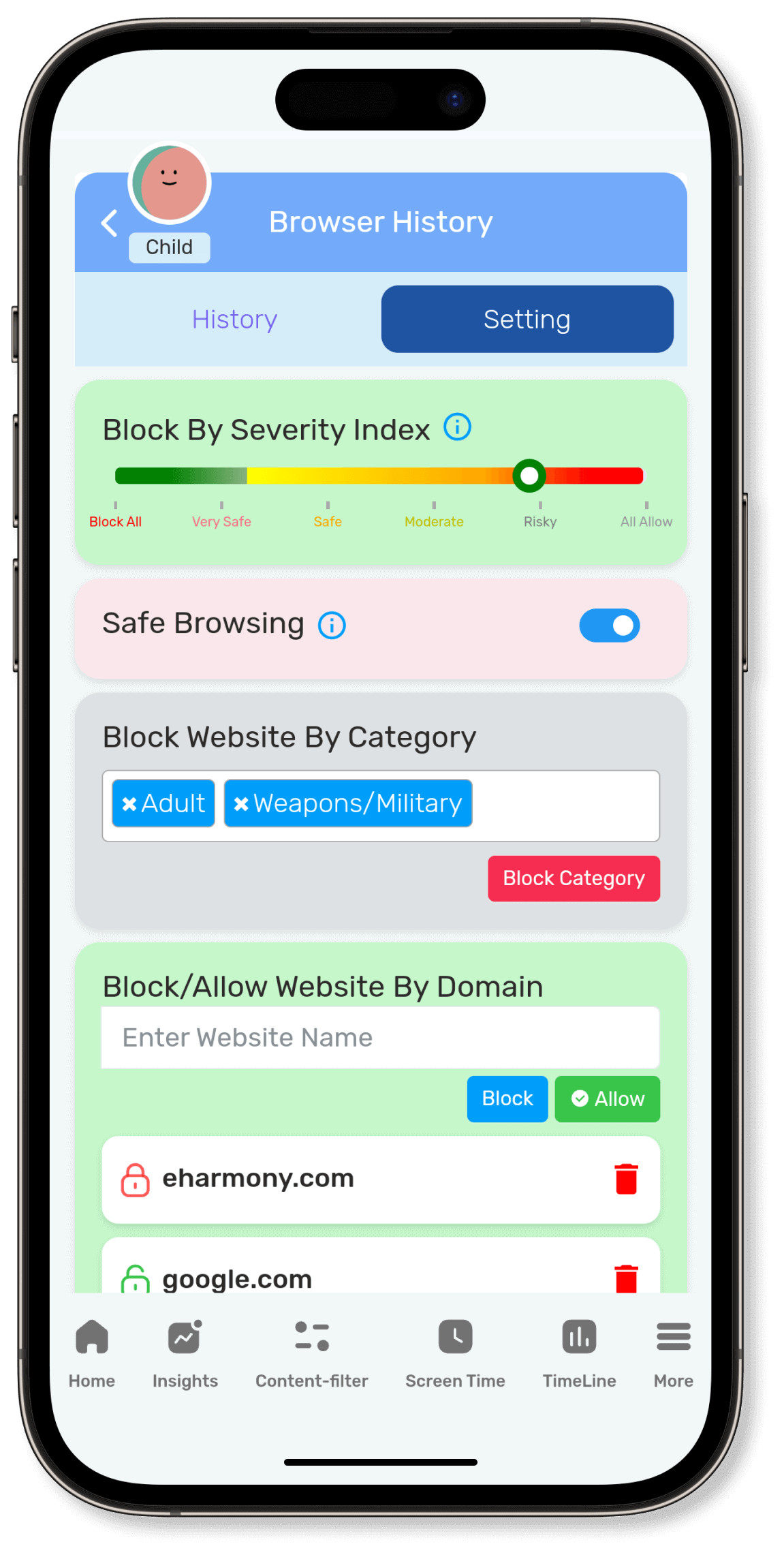
Blocked Websites / Category
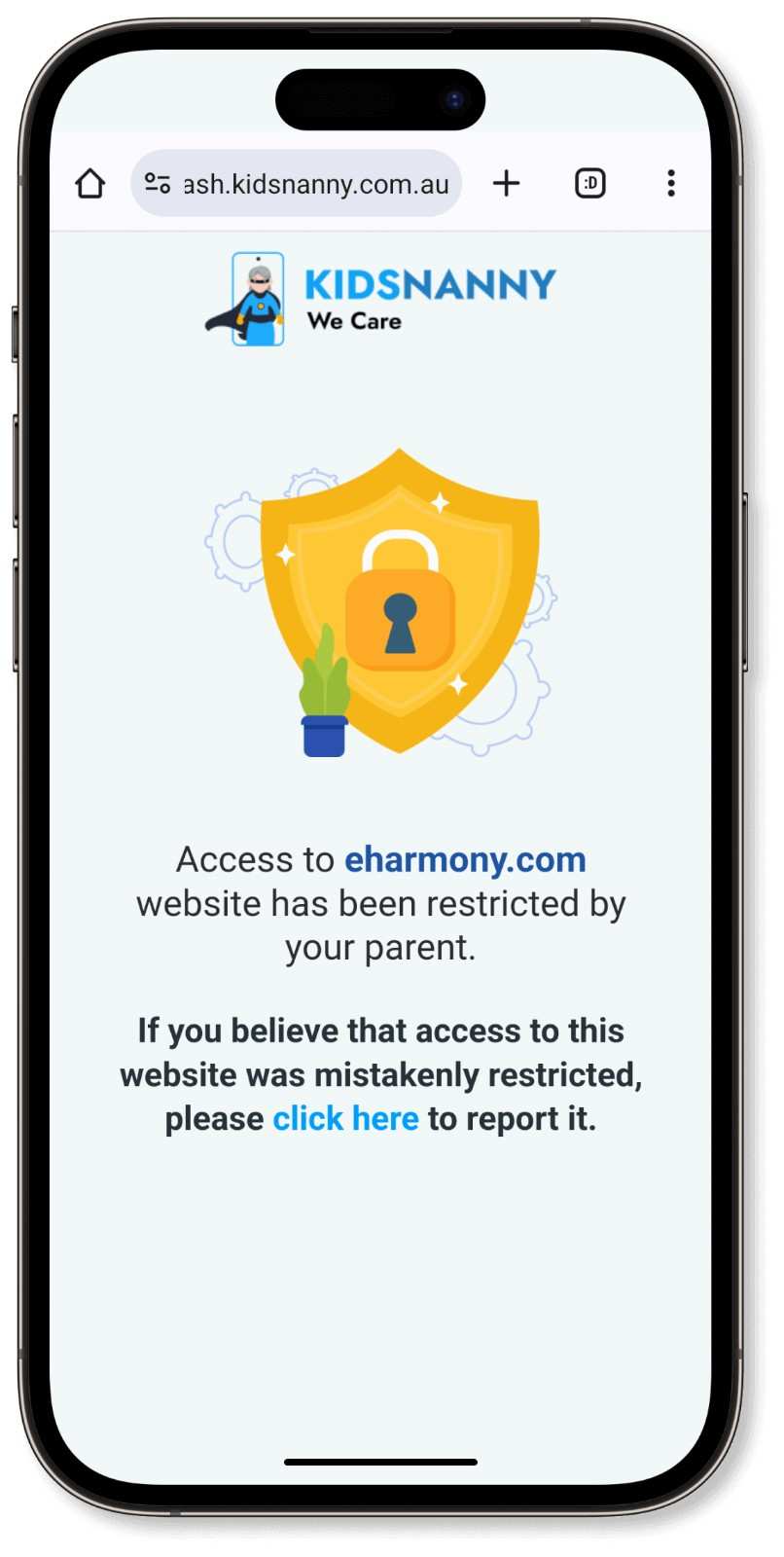
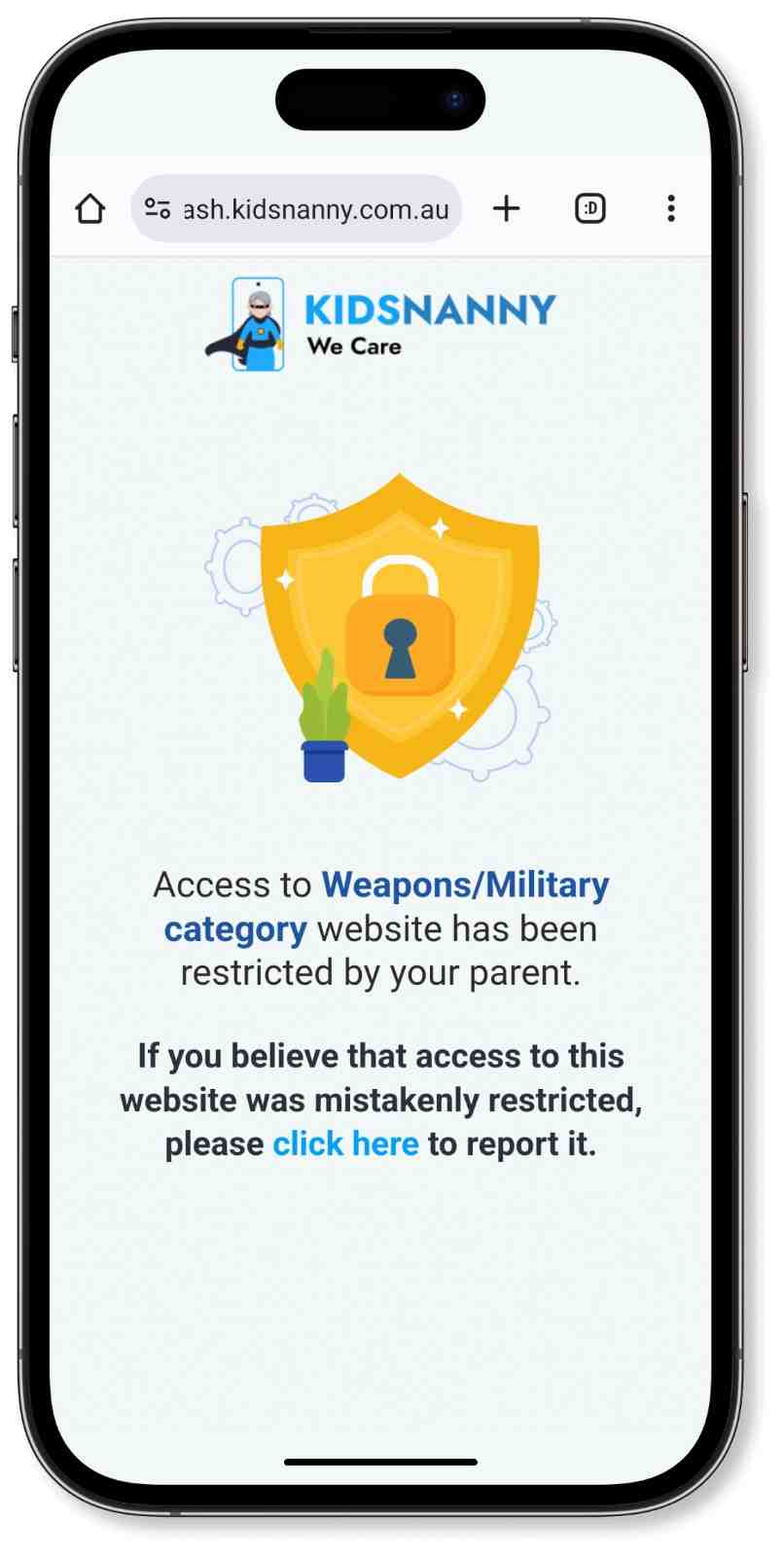
On the parent device, scroll down the Home screen and navigate to the Web History section to find a list of websites visited by your child, complete with links to the visited sites from any browser.
To activate Web history, you must acquire a KidsNanny subscription.
- Ensure the accessibility setting is enabled.
- Verify that the website is not in the allowed list.