Instant Lock Down: Protect with One Tap
This feature allows parents to immediately block access to all apps on the child’s device with a single tap. It can be used in situations where immediate attention is needed or to enforce a break from screen time. Parents can easily enable or disable this lockdown from the Home screen.
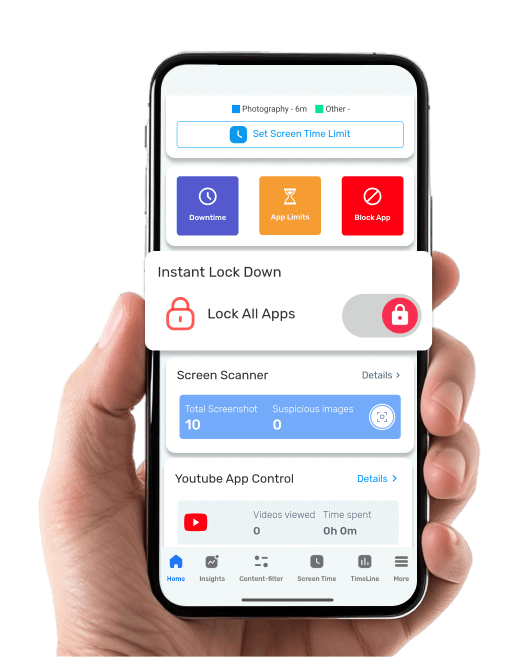
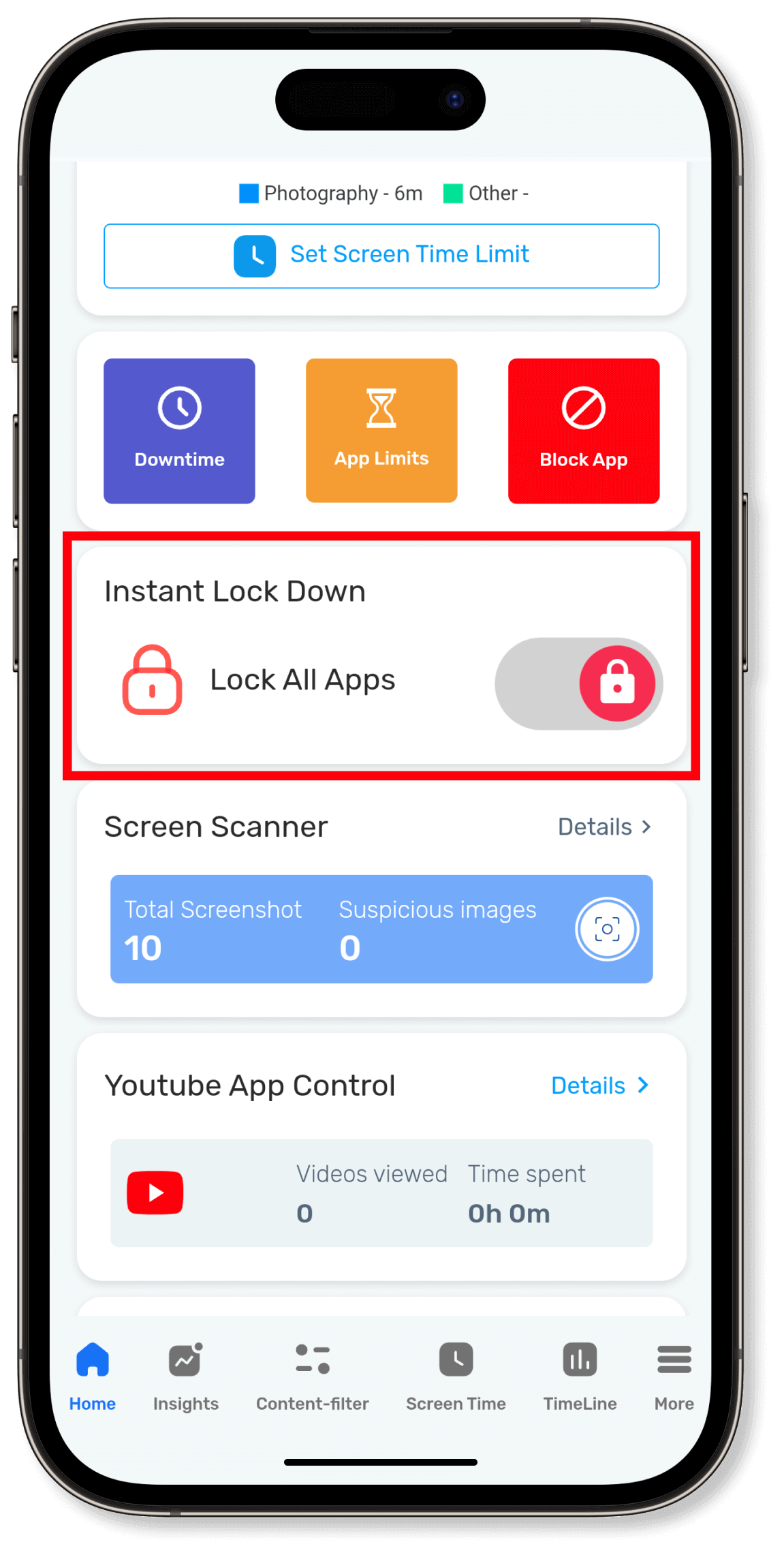
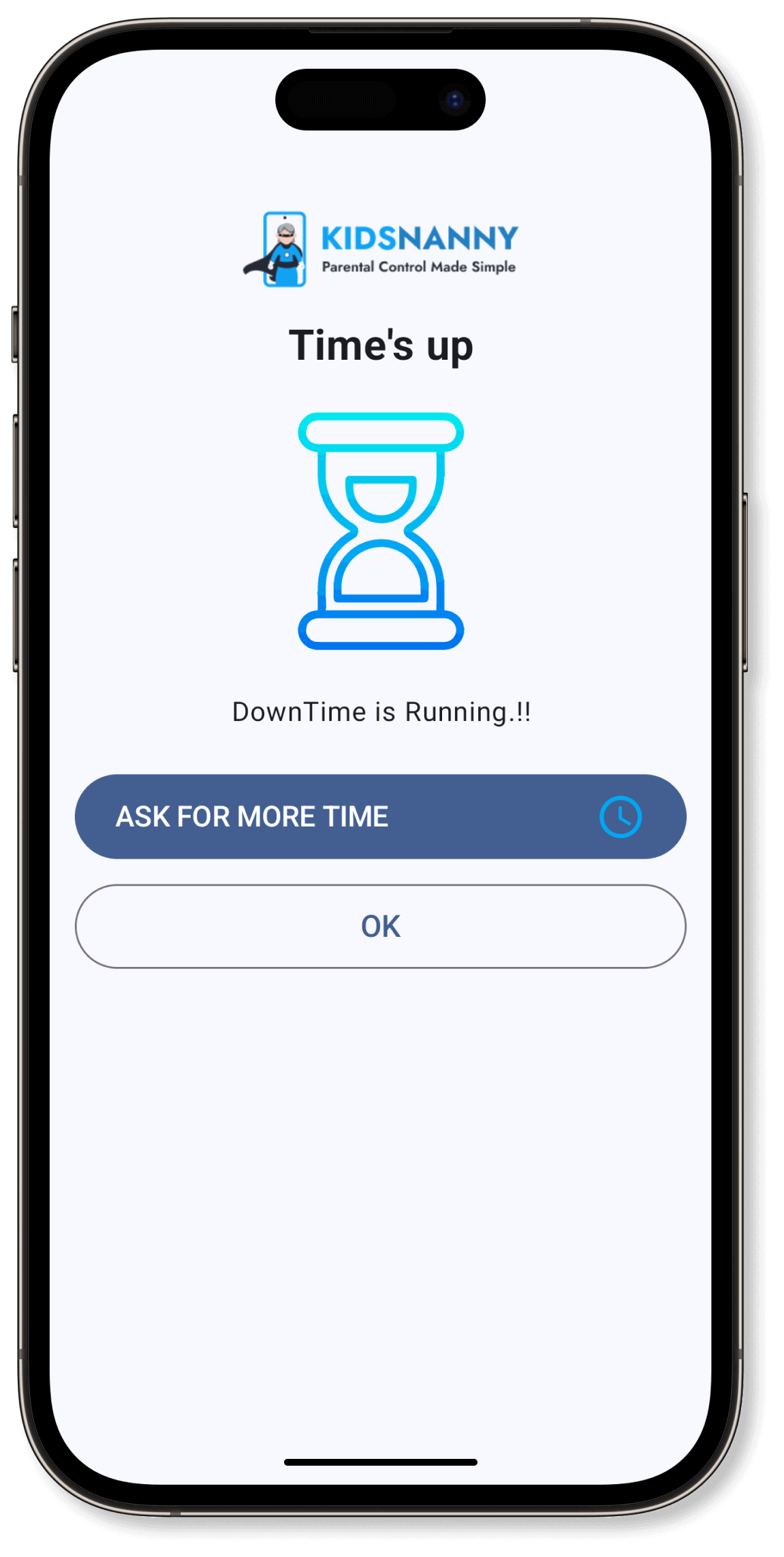
Instant Lock Down swiftly restricts your child from using all apps instantly.
On the parent device home screen, activate the “Instant Lockdown” switch for an immediate app lockdown.
On the parent device home screen, deactivate the “Instant Lockdown” switch to lift the immediate app lockdown.
- Ensure the Instant Lockdown switch is enabled.
- Check if the “Display over other apps” setting is enabled.
- Ensure the app is not in the list of always allowed apps.