Timeline: Complete Insight into Your Child’s Device Activity
The Timeline feature offers a comprehensive view of your child’s device activity. It provides details on newly installed and uninstalled apps, browser searches, visited websites, and watched YouTube videos. Additionally, it sends alerts for inappropriate websites and harmful YouTube videos, and includes screenshots of flagged content for further review.
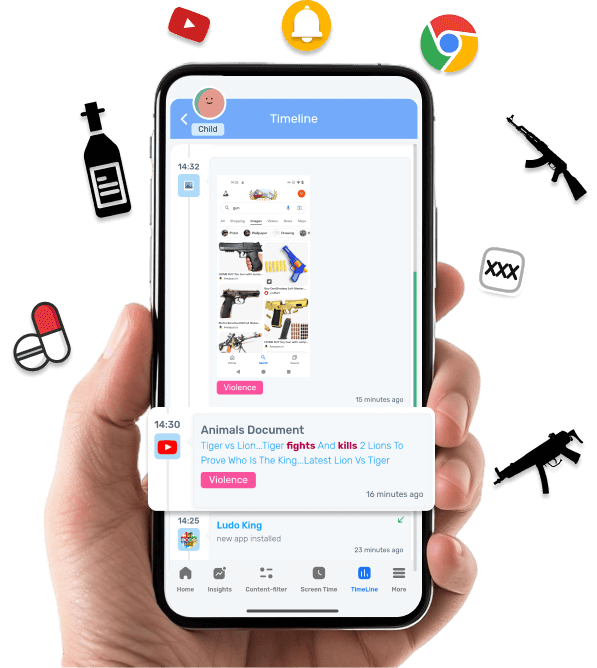
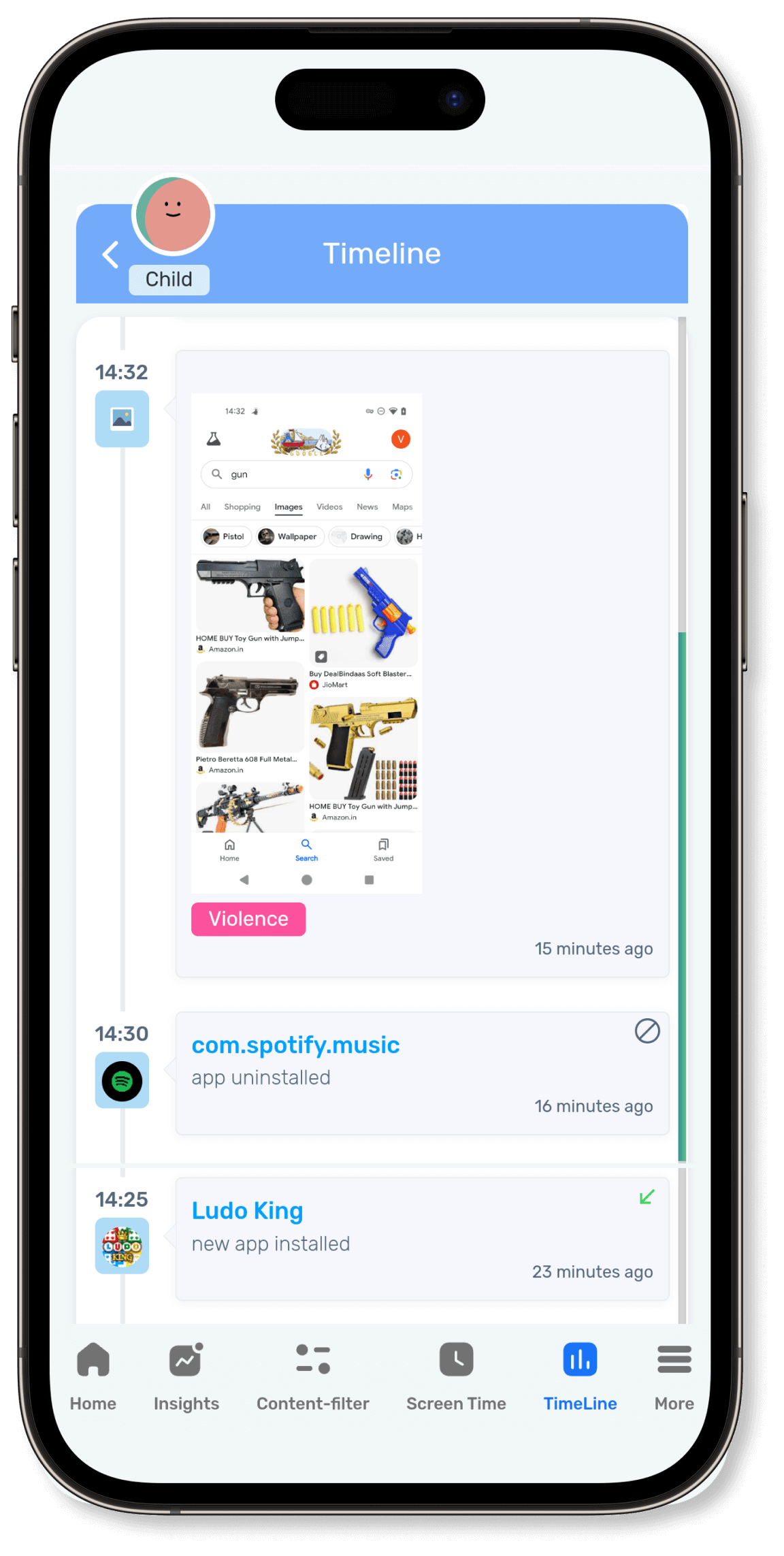
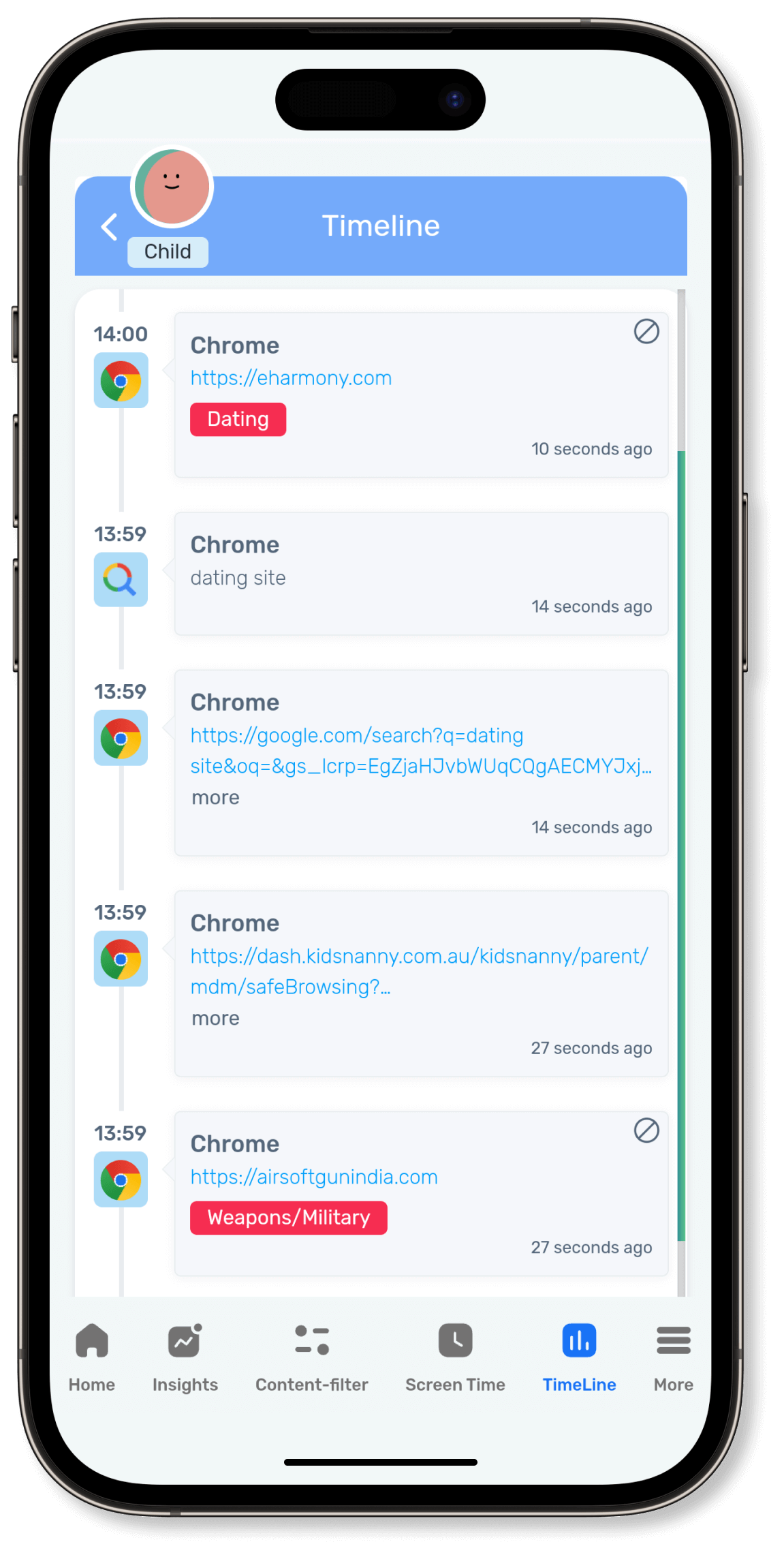
Timeline is a feature accessible on the parent device. When parents navigate to the Timeline section, they can monitor activities on the child’s device, including newly installed or removed apps, currently visited sites from different browsers, and receive alerts when their child accesses potentially harmful content.
Alerts in the Timeline are triggered if the child attempts to access content related to alcohol/drugs, cryptocurrency, dating, gambling, illegal activities, hate speech, bullying, abuse, or weapons. The system sends a notification detailing the accessed content by the child and displays the alert in the Timeline for parent awareness.